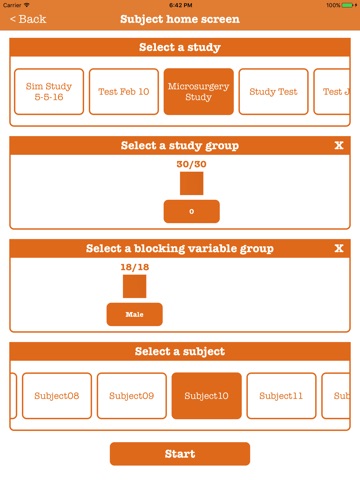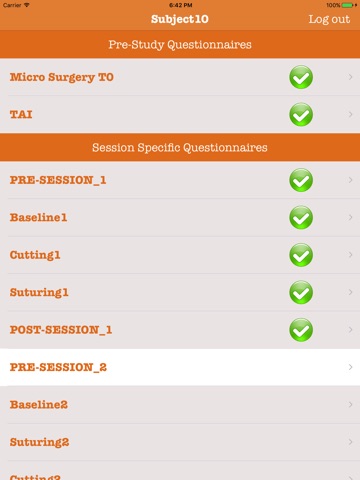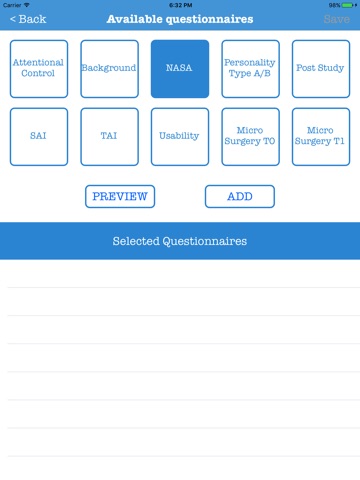Mobile interfaces are the most flexible interface forms, as they render themselves to all types of studies, including ambulatory field studies, and can accommodate multiple user types. Subject Books M-Interface accommodates two types of users: The experimenter and the subjects. Accordingly, the M-Interface has dual functionality:
F1 - Coordination of Experiment: Subject Book communicates to the M-Interface the experimental logistics, based on the randomization plan it developed following the entry of the study specification. Accordingly, the M-Interface builds a graphical control screen to help the experimenter selecting subjects and keeping track of the unprocessed subjects per group. Once a subject is selected, the M-Interface switches to a graphical screen that controls the execution of the experiment for this particular subject. In the course of the experiment, the subject either enters textual data (e.g., questionnaire) or undergoes treatments. When it is time for the subject to do data entry, the M-Interface brings up the relevant questionnaire. When it is time for the subject to undergo a treatment, it instructs her/him to return to the operational theater and perform accordingly. The M-Interface notifies Subject Book when a text entry session is complete, and Subject Book notifies the M-Interface when a treatment session is complete. This way, both the M-Interface and Subject Book are in sync with respect to experimental progress.
F2 - Data Entry: The M-Interface acquires directly from the subject all the textual information specified in the study design. This typically includes biographical and psychometric data presented in the form of questionnaires. The M-Interface features a library of several standard questionnaires. If the designer wants to include a questionnaire that is not in the M-Interfaces repertoire, then he has to create the questionnaire from scratch and add it to the system.
M-Interface requires signing in to Google account as it retrieves the folders from user s Google Drive and show them as existing studies. The completed questionnaires are then uploaded to Google Drive.